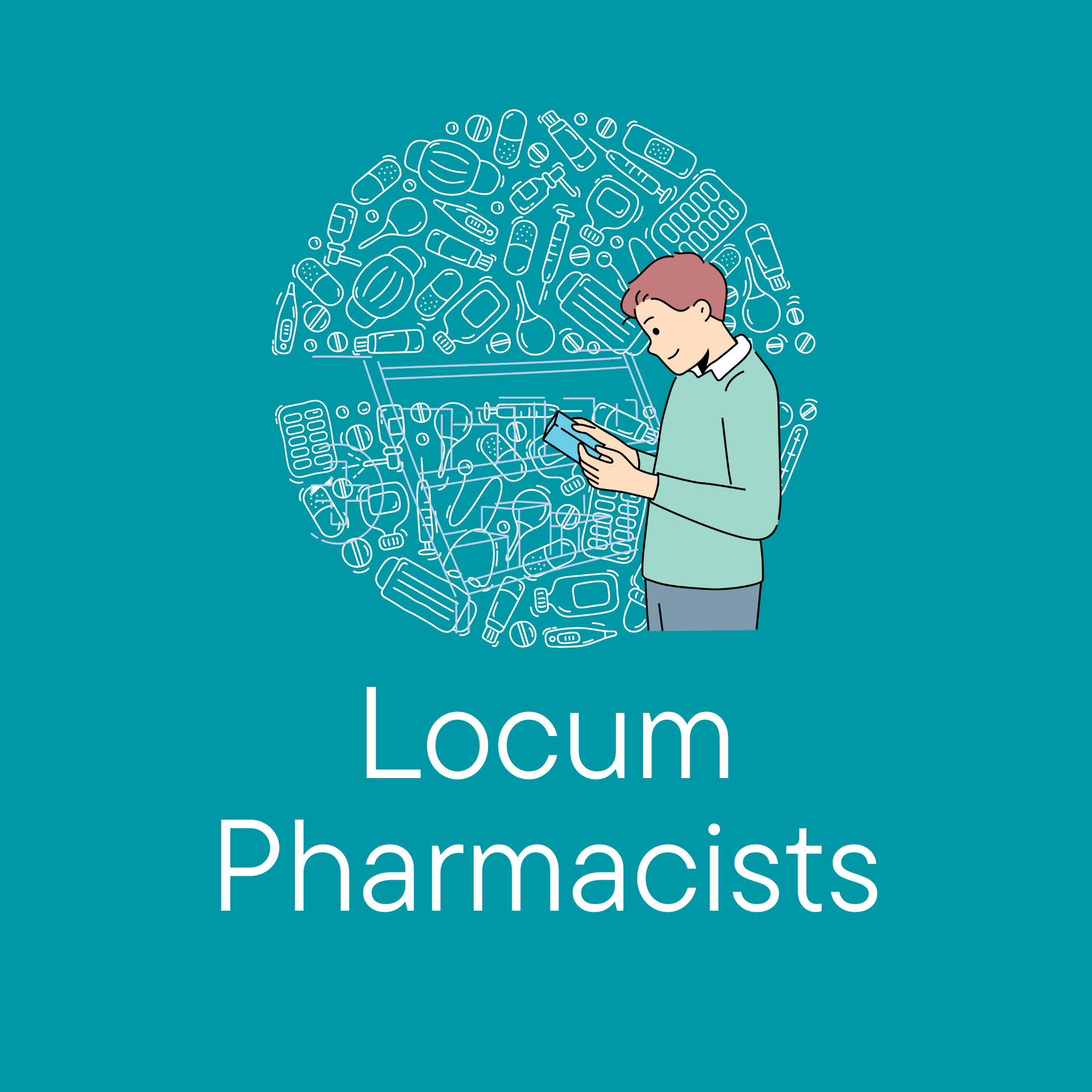Home > The Protecting Vulnerable Groups (PVG) PVG Scheme
The Protecting Vulnerable Groups (PVG) (Scotland) Act 2007 came into being as a response to the Birchad Inquiry report that called for a registration scheme for all those who work with children and protected adults. The PVG Scheme covers all kinds of regulated work and pharmacists take part in that regulated work in their role as responsible pharmacists.
The Scheme allows contractors to check that their pharmacists are not on any barred list by having them disclosed and their company name becomes listed as an ‘interested party’ on the pharmacist’s Disclosure Scotland file. If any of the applicant's status changes, the company as an "interested party" would be informed by us.
The PVG process is now fully online, please select the relevant guidance for your role below.
PVG: Guide to Terminology
Scheme Record: this is the first application you will complete if you have never had a PVG before and is also called an Application to Join.
Short Scheme Record/Scheme Record Update: if you are changing your employer(s) and will still be working with the same group (adults and children) then this is the type of certificate you apply for.
If you hold a Scheme Record Statement, this type of certificate cannot be updated, so you would have to apply for an Application to Join.
If you hold a Short Scheme Record but have only been disclosed for adults or children only, then you will have to apply for an Application to Join to cover both groups.
A DBS certificate is issued in England and if someone holds this, then they will still have to apply to join the PVG Scheme in Scotland, which would be an Application to Join.
Pharmacy Owners
Step-by-Step Guide for Pharmacy Owners
Our Service
As a contractor owner member, we offer you a free administrative service to help you have your pharmacists disclosed as part of the PVG Scheme.
This means all you need to do is direct your employees to this webpage and have them follow the guidance that we have laid out to complete their application. We require a couple of things from you; One is payment (if you wish to pay for your employee’s application, more information is included in the Payment Options section), and the other is an email address so that Disclosure Scotland can let you know when the certificate has been issued.
General Guidance
The first time someone applies for a PVG, they complete an Application to Join, which gives them PVG membership and links them to their first employer. Then, each time an applicant begins work somewhere else, they should complete a Scheme Record Update, which will link them to their new employer. Once an applicant is linked to your business, if the person was to receive any barring convictions, you would be notified.
This also applies to self-employed locum pharmacists, as they need to specify an employer when completing their application unless they are already employed by an agency, in which case the agency acts as their employer. Please note, it is not currently a legal requirement for you as an employer to have your pharmacists be PVG Scheme members, however it is Good Business Practice.
Simply send us an email at pvg.enquiries@cps.scot and we will take a couple of details from you about payment and who you would like notified about returned certificates. Once we have done this, you can direct any employees to the correct webpage within our PVG section for the role that they are applying for. To find the information needed for Pharmacists / foundation Trainee pharmacists click here and for Locum Pharmacists click here
As pharmacy owners, you will have employees carrying out regulated work, providing healthcare services to vulnerable groups. Because of this, you have a duty of care to report any harmful behaviour that might affect whether the person is allowed to work with children or protected adults. This applies whether the person is a member of the PVG Scheme or not. This is called your Duty to Refer.
In the unfortunate circumstance that you need to make a report, you must make a referral to Disclosure Scotland explaining what’s happened. This only has to be done if the harmful behaviour resulted in the person involved being dismissed, (including where they would have been dismissed, but left before they could be) or were transferred permanently away from work with children or protected adults. Find out more about Duty to Refer.
Currently the cost for an application to join is £59, and for an update it is £18*. You can choose to either pay this, or have your employees cover the cost. If you are funding your employees’ applications, there are two ways you can pay:
- By BACs Bank Transfer: Sort Code 803120, Account Number: 06005432
- By Invoice
Please note, if you are paying by BACs, please use the applicants name as the reference.
*Plus an additional administration fee if you are a non-member.
If you need to have your delivery drivers undergo a basic disclosure, you can find the application form you need here.
Unlike the PVG forms for your pharmacists, these do not need to be sent to us to countersign. Instead, the individual should apply for these online via the Disclosure Scotland website, and payment should be made directly to Disclosure Scotland.
Pharmacists / Foundation Trainee Pharmacists
A step-by-step guide to the PVG Scheme for applicants
Guidance for Foundation Trainee Pharmacists / Registered Pharmacists / Healthcare Practitioners
Before you can proceed to complete your application, there are some important pieces of information that you require before CPS can countersign any application.
Name of employer / organisation that you will be working for (without this we cannot proceed with the application).
Please note: CPS is unable to countersign any applications if you are going to be working for Boots UK Ltd as they carry out their own process.Current PVG disclosure: Do you have a PVG scheme record? If so, have you been disclosed for both adults and children previously? Please see our handy PVG terminology guide for the different types of certificates you may have.
If you are unsure if you have had a PVG before, or have lost your current certificate, (Scotland Only) please contact Disclosure Scotland personally either by email or telephone, as due to GDPR Community Pharmacy Scotland cannot do this on your behalf. The contact details are:
Tel: 0300 020 0040
Email: response@disclosurescotland.gov.scotReminder: if you are changing employers and will still be working with the same group as previously disclosed (Children & Adults) then you will have to complete a scheme record update to reflect the name of your new employer/organisation.
See our Guide to Terminology for details on what to do if you currently only hold a DBS certificate issued in England.
If you are paying for your own application, the payment details can be found in the application form below.
This application form has been adapted by CPS for you to complete and contains all the information that you need to send us. CPS will then process the application and submit to Disclosure Scotland. You should then receive an email from Disclosure Scotland with a link to complete your application.
Please note, this link is only valid for 14 days, if you do not complete your application within this timeframe it will expire, and we will need to submit our countersignatory part again.
We have created some guidance documents on how to complete your application via the link Disclosure Scotland will send you. You can find this guidance by selecting the relevant button below:
Locum Pharmacists
Guidance for Locum Pharmacists
Please note: Before you can proceed to complete your application as a Locum Pharmacist, there are important pieces of information that are required before CPS can countersign any application.
Name of employer/organisation that you will be working for (without this we cannot proceed with the application), even if you are a self-employed pharmacist working as a locum.
If you are employed by an agency, you will need to complete a new Scheme Record Update for each employer who asks for you to complete one.
Please note: CPS is unable to countersign any applications if you are going to be working for Boots UK Ltd or through Locate-A-Locum: as they carry out their own process.Do you have a PVG scheme record? If so, have you been disclosed for both adults and children previously? Please see our handy PVG terminology guide to the different types of certificates you may have.
If you are unsure if you have had a PVG before, or have lost your current certificate, (Scotland Only) please contact Disclosure Scotland personally either by email or telephone, as due to GDPR Community Pharmacy Scotland cannot do this on your behalf. The contact details are:
Tel: 0300 020 0040
Email: response@disclosurescotland.gov.scot
Please note: In addition to the Disclosure Scotland fee of £59 / £18 if you are applying to work with Coastlocum there is an additional administration fee which will be £21 for a Scheme record (application to join) = £80 and for a Scheme record update the fee will be £18 plus £12 = £30 in total.
See our Guide to Terminology for details on what to do if you currently only hold a DBS certificate issued in England.
If you are paying for your own application, the payment details can be found in the application form below.
This application form has been adapted by CPS for you to complete and contains all the information that you need to send us.
CPS will then process the application and submit it to Disclosure Scotland. You will receive an email from Disclosure Scotland with a link to complete your application (keep an eye on your junk mail folder).
Please note, this link is only valid for 14 days, if you do not complete your application within this timeframe it will expire, and we will need to submit our countersignatory part again.
We have created some guidance documents on how to complete your application via the link Disclosure Scotland will send you. You can find this guidance by selecting the relevant button below: